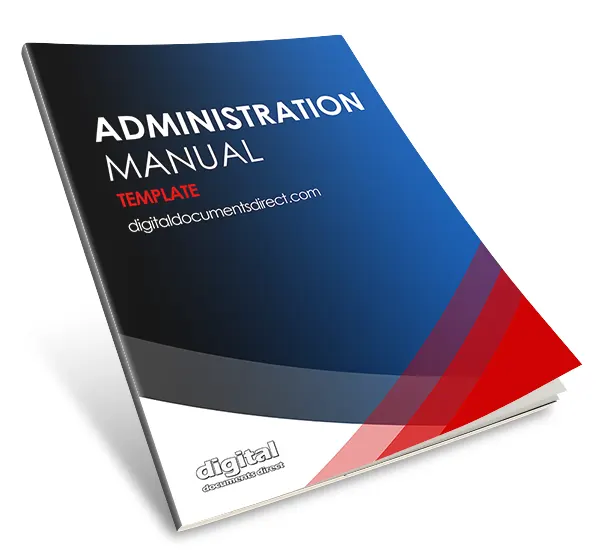Can you really afford to have no Administration Manual in Your Business?
Administration Manual Template
+
Free Administration Assistant Position Description Template
+
Free Receptionist Position Description Template
Features
Easy to use MS Word Template ✔
Fully Automated Table of Contents ✔
Page Count 32 ✔
Word Count 3920 ✔
No Complex Software or Subscriptions ✔
Includes 2 Free Templates ✔
90 Day Full Money Back Guarantee ✔
Instant Download ✔
100% Secure Shopping ✔
Secure Digital Delivery by E-Junkie ✔
Streamline Your Business Operations with this Administration Manual Template
Can you afford for your Administration Team to get it right only half the time?
How about 60%, 70%, or 80% accuracy?
Or do you expect them to get it right 100% of the time?
Your Administration Team is crucial to the success of your business. Answering phones, welcoming and directing guests, word processing, preparing spreadsheets and presentations, and filing, are all possible tasks that need to be performed to a high standard.
They keep things moving and are “worth their weight in gold” when it comes to operating your business smoothly.
If you do not develop rules for your Administration Team to follow, they will most likely do whatever suits them. Is ‘whatever suits’ good enough to meet your high standards? Standards you know are required for a successful business?
Can you really afford to have no Administration Manual in Your Business?
Set High Standards for Success
Setting high expectations and pushing your team to try to reach them, is not only a good concept, it is also critical in today’s competitive business world. Your Administration Team, like everyone else in your firm, require benchmarks and need standards, guidelines and rules to assist them when fulfilling their role.
If you haven’t given them these expectations, they’ll make them up.
Don’t just let them make something up. Set a high standard and watch your team fly. Creating an Administration Manual that everyone can refer to is the greatest approach to get everyone on the same page.
Key Benefits
Save Time and Effort
No need to start from scratch! Our templates provide a solid foundation, allowing you to focus on customizing the manual to suit your organization’s specific needs. Say goodbye to hours of research and content creation.
Enhance Efficiency
By standardizing administrative processes, you can minimize errors, reduce confusion, and increase productivity. This template enables you to create a clear roadmap for your team to follow, ensuring tasks are executed consistently and effectively.
Improve Communication
With a well-documented administration manual, you can foster better communication within your organization. Everyone will have access to the same information, promoting transparency and ensuring that everyone is on the same page.
Adaptability
This template is fully customizable, allowing you to adapt it to your unique business requirements. Tailor the manual to fit your company’s structure, industry regulations, and specific processes, ensuring a perfect match for your organization.
If you’re in a rush or want to produce your Administration Manual quickly, utilize Microsoft Word to complete it in minutes rather than months.
Key Features
Professionally Designed
Our template is professionally formatted making it easy to customize and easy to navigate and read.
Comprehensive Structure
The manual covers numerous administrative areas, including procedure creation, communication protocols, and more. It provides a clear framework for documenting your organization’s procedures.
User-Friendly
The template is user-friendly and doesn’t require advanced technical skills. Simply download it in your preferred format and start customizing right away.
Bonus Resources
As a value-added bonus, we include additional resources as noted below.
Huge Time Saver Administration Manual Template
Creating an Administration Manual takes a huge amount of work and energy. This template will allow you to create your manual quickly and easily. You will be able to set up your handbook in minutes instead of months and can customize this template to suit your specific circumstances. Review some of the content below.
Title Page
The following page is the title page. This can easily be amended to suit your organization.

Table of Contents
The next two pages are the Table of Contents. This outlines the content of the template and is fully automated using Microsoft’s automatic Table of Contents feature.


Section 1
How to Use this Manual
The first section is a brief description on how to use the manual.
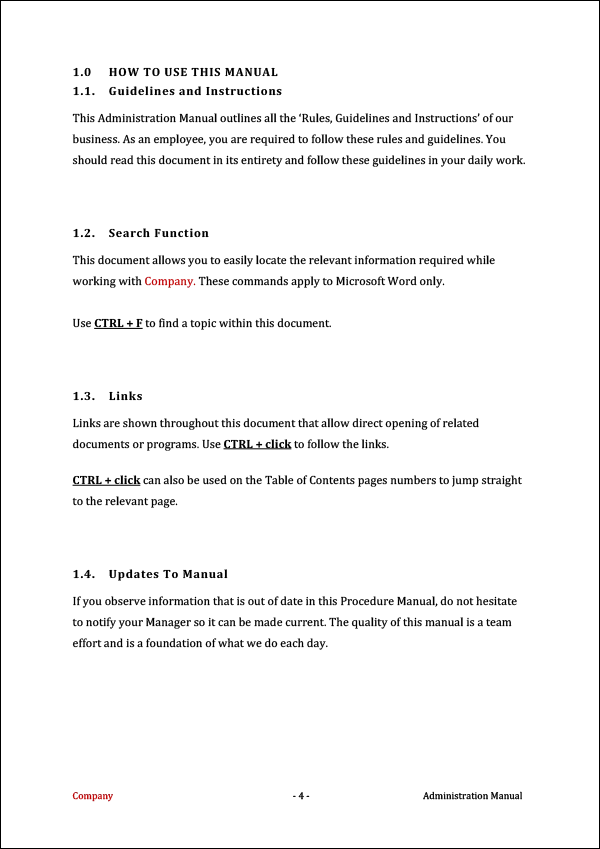
Section 2
General Workplace Requirements
The next page outline general workplace requirements. This is easy to amend to suit your business if required.

The next page shows guidelines on further travel options as well as claiming travel expenses.

Section 3
General Workplace Equipment
Section 3 is about general workplace equipment and general guidelines for usage.
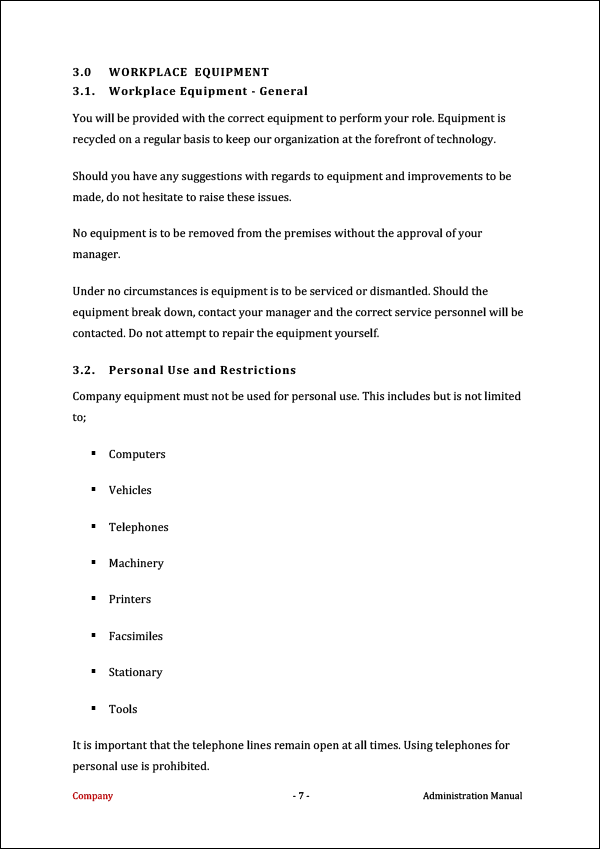
Section 4
Administration Procedure Manual
Section 4 is the Administration Procedure Manual.

Procedure Example 1 – Meeting Room Preparation
The next page is an example of a procedure. Simple procedures like the one below help to communicate requirements to your team. This is extremely effective when new team members arrive in your business as well as assisting existing team members to get the process correct.

Procedure Example 2 – Cleaning the Office
The next page is another example of a simple procedure regarding cleaning the office.

Procedure Example 3 – Completing Your Timesheet
The next page is another example of a simple procedure regarding completing your timesheet.

Section 5
Summary
Section 5 is a summary of the Administration Manual.

This a detailed template with general descriptions and instructions for administration based tasks. You can easily add additional procedures or remove procedures based on your organization.
What is Included?
Administration Manual Template
Microsoft Word .docx
Page Count
32
Word Count
3920

Free Bonus No.1
Administration Assistant Position Description Template
When you purchase the Administration Manual Template, you’ll also receive a free Administration Assistant Position Description Template. This bonus template outlines the key behaviour and performance expectations for your admin assistants helping you set a clear standard from the start.
Customizable Title Page
The next page includes a fully editable title page that you can tailor to fit your business branding.
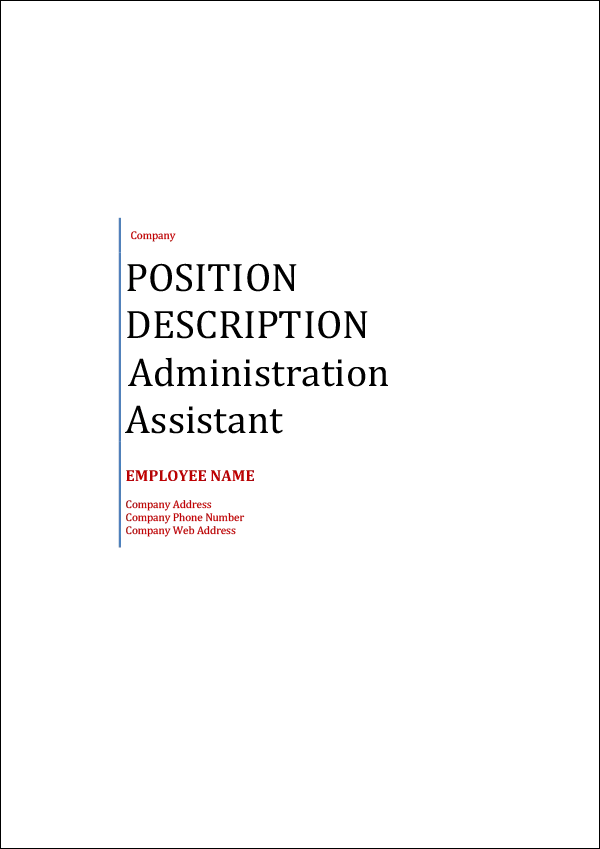
Fully Automated Table of Contents
The next page features a fully automated Table of Contents, making it easy to update the document as needed. Simply modify the headings, and the Table of Contents will adjust automatically saving you time and effort.

Detailed Administration Assistant Position Description
The following pages provide a comprehensive overview of the Administration Assistant role, including key responsibilities, performance expectations, and required skills.

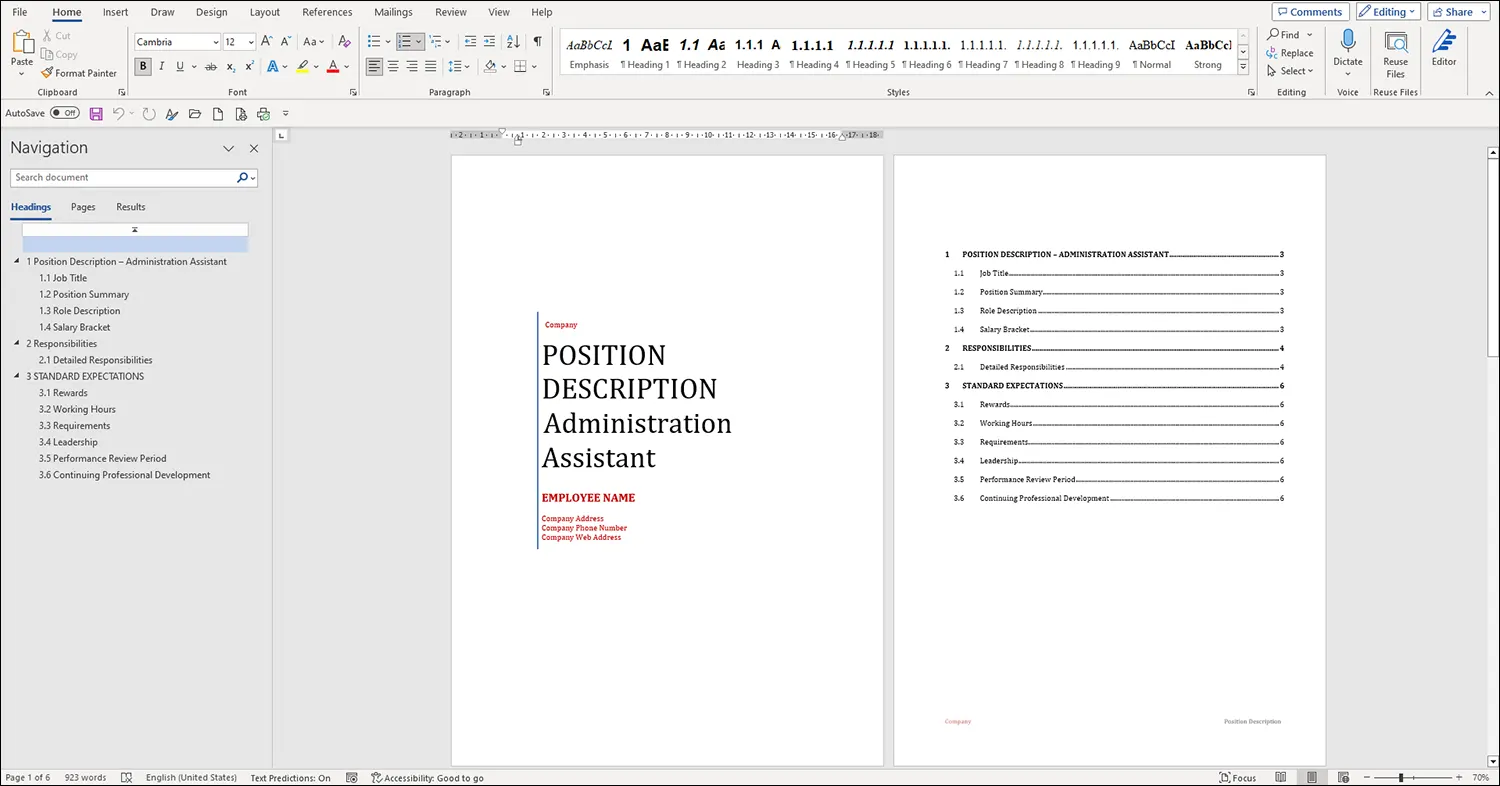
Free Bonus No.2
Receptionist Position Description Template
Your second bonus is a professionally designed Receptionist Position Description Template. It clearly outlines the expected behavior and performance standards for your receptionist making it easier to set expectations from day one.
Customizable Title Page
The next page includes a customizable title page that you can easily edit to match your business branding.


Total Inclusions
Here’s everything you’ll receive with your purchase – complete, ready-to-use templates designed to save you time and boost your team’s performance.
Administration Manual Template
Format
Microsoft Word .docx
Page Count
32
Word Count
3920
Administration Assistant Position Description Template
Format
Microsoft Word .docx
Page Count
6
Word Count
923
Receptionist Position Description Template
Format
Microsoft Word .docx
Page Count
6
Word Count
932
What Our Customers Are Saying
by Tariq
David,
You and your team have done an awesome job with the site and these templates. They are really useful and a time saver. I wish if you could divide them in different categories and have different bundles, it might be easier for users to navigate and decide which one to buy.
Anyway, awesome site, awesome content, and thank you for helping me out.
Best regards,
Tariq
by Adam Grancell
Buying something off the internet always comes with a certain amount of risk. I had full confidence buying this template from you because firstly it is through Paypal and secondly, you offer a 100% money back guarantee if I am not happy.
However, I didn’t need to request a refund because it was perfect for my needs. Thank you for saving me “tons” of time!
Adam Grancell
Fast Project Systems
Canada
by Farai Mutambanengwe
Simple, hassle-free, effective!
Like other reviewers here, I too was looking for a no-frills Standard Operating Procedures template, and when I got to David’s site, that was exactly what I saw, a purpose-made template that cuts to the chase and delivers exactly what any small business needs. Dave was also able to respond very quickly and generously to a peculiar request that I made via e-mail, so you can be assured there is a great human face behind the site 🙂 . Totally delighted with my purchase, and I strongly recommend these templates particularly for small and growing businesses looking to standardise their processes quickly.
by Joumana
Thank you I have seen your YouTube videos and they have been a great help to me. Thanks.
Joumana.
by Lee
Thank you! I love the document and it is perfect for what I am working on.
Sincerely,
Lee
Fast, Professional Results – No Hassle
Time-Saving Templates for Busy Professionals
Our templates are built for speed and simplicity. Just open them in Microsoft Word, follow the red highlights, and customize them to fit your business in minutes.
Red Highlights Make Editing Easy
Every section that needs your input is clearly marked in red. You can:
Use Find and Replace (Ctrl+H) to update everything in one go,
or
Scroll through and edit each red-highlighted item manually.
No guesswork. No confusion. Just fast, accurate customization.
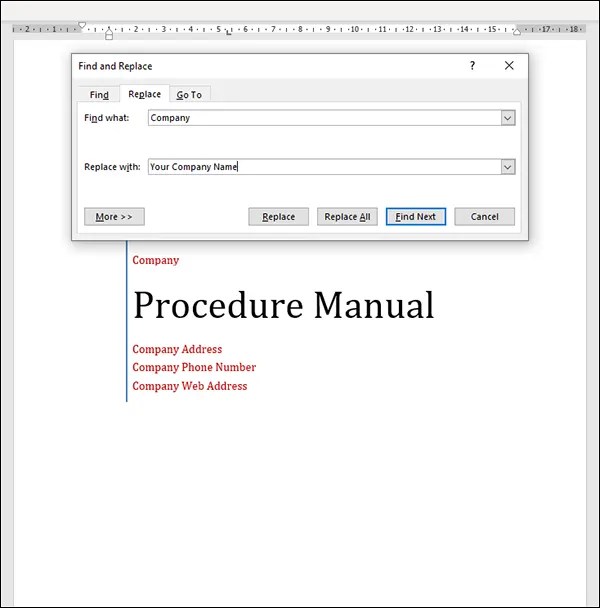
Risk Free 100% Full Money-back Guarantee
Guarantee #1 – Our Rock-Solid Promise

We’re confident our templates will save you time and improve your business. But if you’re not completely satisfied for any reason, we’ll give you a full refund – no questions asked.
Our templates are designed to streamline your document creation process, helping you work faster, smarter, and more efficiently. And if they don’t deliver, you’re fully protected.
No strings. No stress. Just results – or your money back.
Easy to Purchase ✔
Instant Download ✔
100% Safe and Secure Checkout ✔
Simple to Customize & Use ✔
90-Day Full Money-Back Guarantee ✔
No Questions Asked ✔
Guarantee #2 – PayPal Buyer Protection

Your purchase is also protected by PayPal Buyer Protection.
This means you can pay with confidence, knowing that if anything goes wrong, PayPal will ensure you receive a full refund. Whether you’re using a credit card or PayPal balance, you’re backed by one of the world’s most trusted and secure payment systems.

You can download the templates instantly after purchase.

USD 27
Shop with Full Confidence
90 Day Full Money Back Guarantee

Transform your administration team from average to exceptional.
Set clear standards, drive accountability, and experience the powerful impact on your business. Communicate your expectations, establish benchmarks, and watch your team rise to meet them.
Act now and create immediate change.
Our ready-to-use templates save you hours – so you can focus on results, not paperwork.
All the best with your business.
Regards,
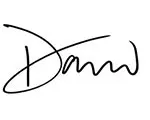
David
P.S. We regularly raise our prices as we add improvements. Buy now to secure the current price and start getting better results with your admin team today.
Frequently Asked Questions
Is this complicated Software or Subscriptions?
No. This is not complicated software requiring an ongoing subscription or annual fee. It is a one off payment. There is no huge learning curve either. Just purchase, download and get on with the task of creating your documents quickly, easily and with no fuss using MS Word and MS Excel templates.
Do I need a Paypal account to purchase?
No, you do not need a Paypal account to purchase our products. You can pay with Paypal or use your credit card.
Can I use a Credit Card to purchase?
Yes, you can use a credit card to purchase our products. We use Stripe.com as our credit card merchant. Or you can use your credit card through Paypal.com.
I tried to download the file but there is nothing there
The file you need to download is a .ZIP file. As soon as you purchase, it will immediately be emailed to you. All the templates are in the .ZIP file and you need to unzip the file to use them. Read more here. How to Purchase and Download
How will my information be used?
Your information will not be used whatsoever without your permission. In other words, your email address will not be sold or spammed.
Will these templates help my business?
Yes, these templates are detailed and formatted to provide you with information you need to create your own documents. They are easy to download, update and use, and will assist you to improve your business faster.
Will I get on a spam list?
No. We may add you to our newsletter list. However you can ‘opt out’ at any time. Above all, you will not be spammed. We use MailerLite for our electronic newsletter to keep in touch with our customers.
Will I be the victim of identity theft?
No. Paypal, Stripe and e-Junkie provide a 100% secure system to perform transactions.
Will the purchase arrive on time?
Yes. As soon as you have paid for your purchase, you will immediately receive a download link via email. However, please remember to also check your ‘Junk Email’ as if you have not received your link immediately as the email could be in your ‘Junk Email Inbox’.
Should you not receive the download link, please contact us immediately and we will get back to you as soon as we can. Please note, the time zone of your country may effect our response time, however we will respond as soon as we can. Our business is located in Australia.
AEST – Australian Eastern Standard Time.
Will I actually get what I ordered?
Yes, you can shop with full confidence. We promise to deliver to you and stand by this promise with a 90 day 100% full refund policy. Further to this, Paypal guarantees your transaction so you can shop with full confidence.
Can I make changes to the templates and add my own information?
Yes. The majority of the templates are Microsoft Word or Microsoft Excel files. They are easy to download and easy to use. You can easily add or remove content and customize the templates to suit your needs. A lot of the templates also have an automated Table of Contents. It is simple to make changes and then update the Table of Contents field so your Table of Contents is also updated. In addition, if you have any problems we can assist.
Will unexpected fine print charges be added to my order without my knowledge?
No. There are no further charges. No monthly subscriptions either. You have the right to use the templates within our terms of agreement of purchase. There are no monthly fee or hidden charges. Similarly, what you see above is the only and final fee.
Will anyone respond if I have problems after buying?
Yes. However, there may be a delay in our response. Depending on your country timezone, we will respond as soon as we can. Please note, we aim to respond to your requests within the shortest possible time.
Will it be easy to dispute or cancel my transaction?
Yes. If you are not 100% satisfied with your purchase, we will refund your money 100%. However, we would love some feedback from you so we can improve our product should you believe it could be better.
I did not receive a download link after paying
Please do not panic. e-Junkie is a reliable document delivery system and it is unlikely this will occur. The file you are downloading is a .ZIP file. However, if you have any issues, we will email you the download link as soon as we can.
Why are the templates priced the way they are?
Researching and creating templates and maintaining this website takes a huge amount of time and effort and therefore our templates are priced accordingly. We aim to provide professional templates that are all individually created and reviewed, not random templates that can be found for free online.
The website briefly redirected through e-Junkie. Is this safe?
Yes, it is safe. When you click on the Proceed to Pay button, you will be redirected briefly through e-Junkie.com to Paypal.com or Stripe.com (Credit Card Payment) depending on how you choose to pay. We use e-Junkie to deliver our documents electronically so you receive them immediately – 24 Hours a day, 7 days a week.

USD 27
Shop with Full Confidence
90 Day Full Money Back Guarantee